Research Skills Big6 - Step 5. Synthesis
The purpose of this step is to organize all the information
and get well-prepared for the presentation.
After completing the previous four steps, you are expected to gather a plenty of information. It is time to organize the information, draft, edit & revise the written report for the project, get ready to present, as well as cite source. There are some suggestions for students to overcome this step.
A. Don't get frustrated. You can't see the whole picture unless you stay calm. Then, ask yourself again what the purpose of this project is. For this project, you may ask the following questions:
What is the situation of food waste in Hong Kong?
What is the impact of this problem to Hong Kong and even to the World?
Is there any figure to support the report?
Is there any solution for this problems?
B. Create a mind map to help you organize all the
information.
There are some online tools which can help you to create a mind-map so that you can
have a better organization for the information you have got. The following are some good tools which are free of charge.
For Building a Mind Map
1. Bubbl.us
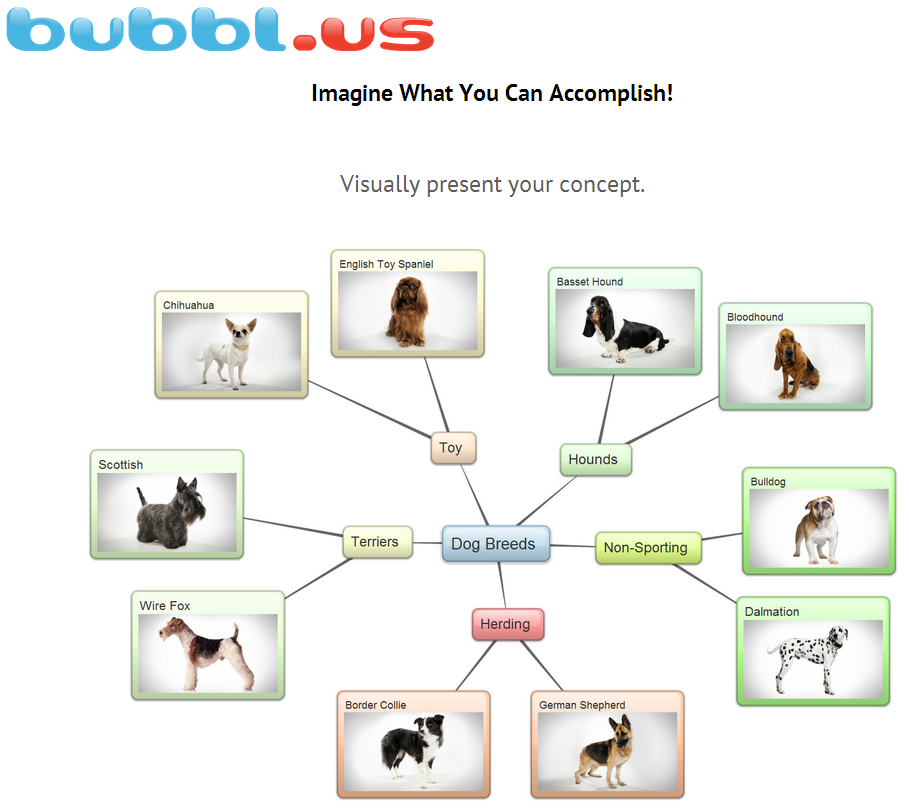
2. mindmup
3. text2mindmap
C. Write an outline for your presentation.
There are some online tools which can help you to create a mind-map so that you can
have a better organization for the information you have got. The following are some good tools which are free of charge.
For Building a Mind Map
1. Bubbl.us
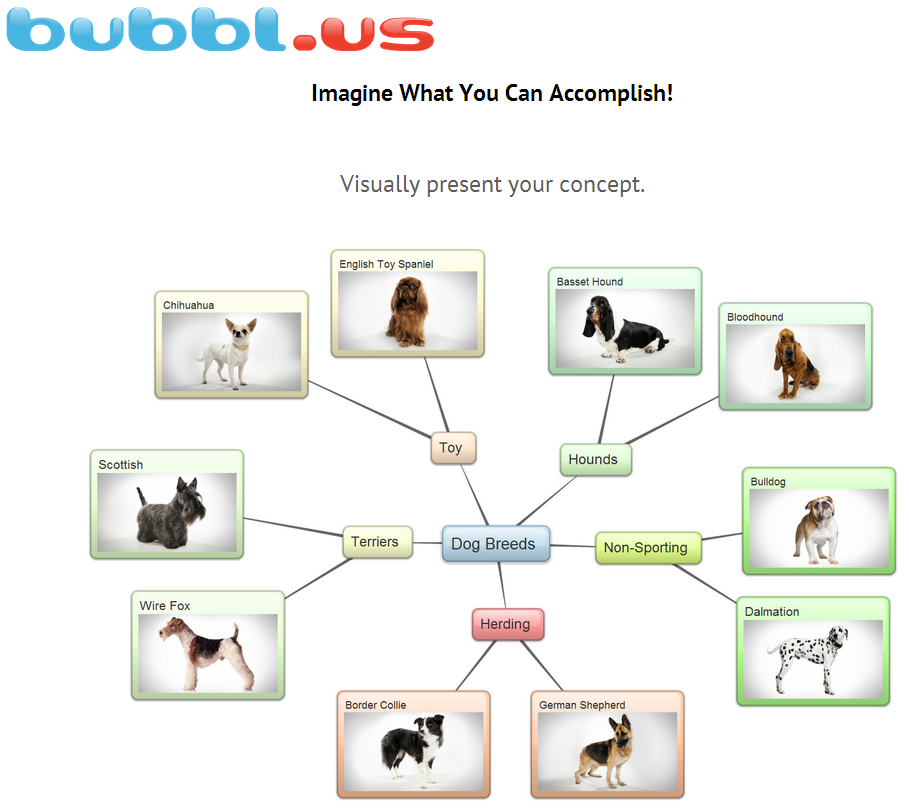
2. mindmup
3. text2mindmap
4. gliffy
5. Creately
6. Mindomo
Google Drive and Google Doc are powerful tools to help you exchange information with your group-mates. They allow you and your group-mates to draft, edit and revise at the same time but in different places. The following are few steps to create a document and share the editing right to your group in Google drive.
Step 1. Login the google account and go to the Google Drive
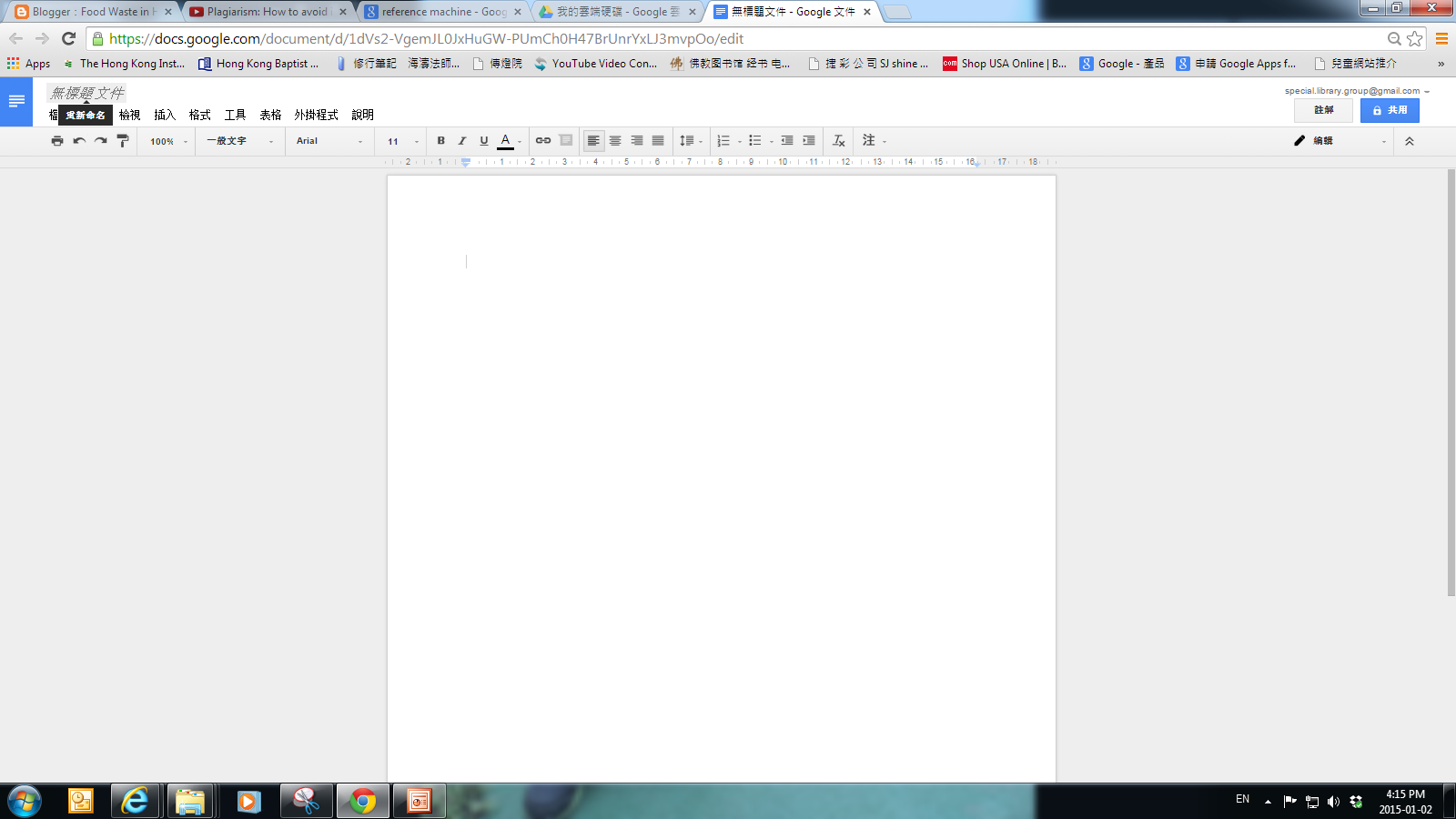
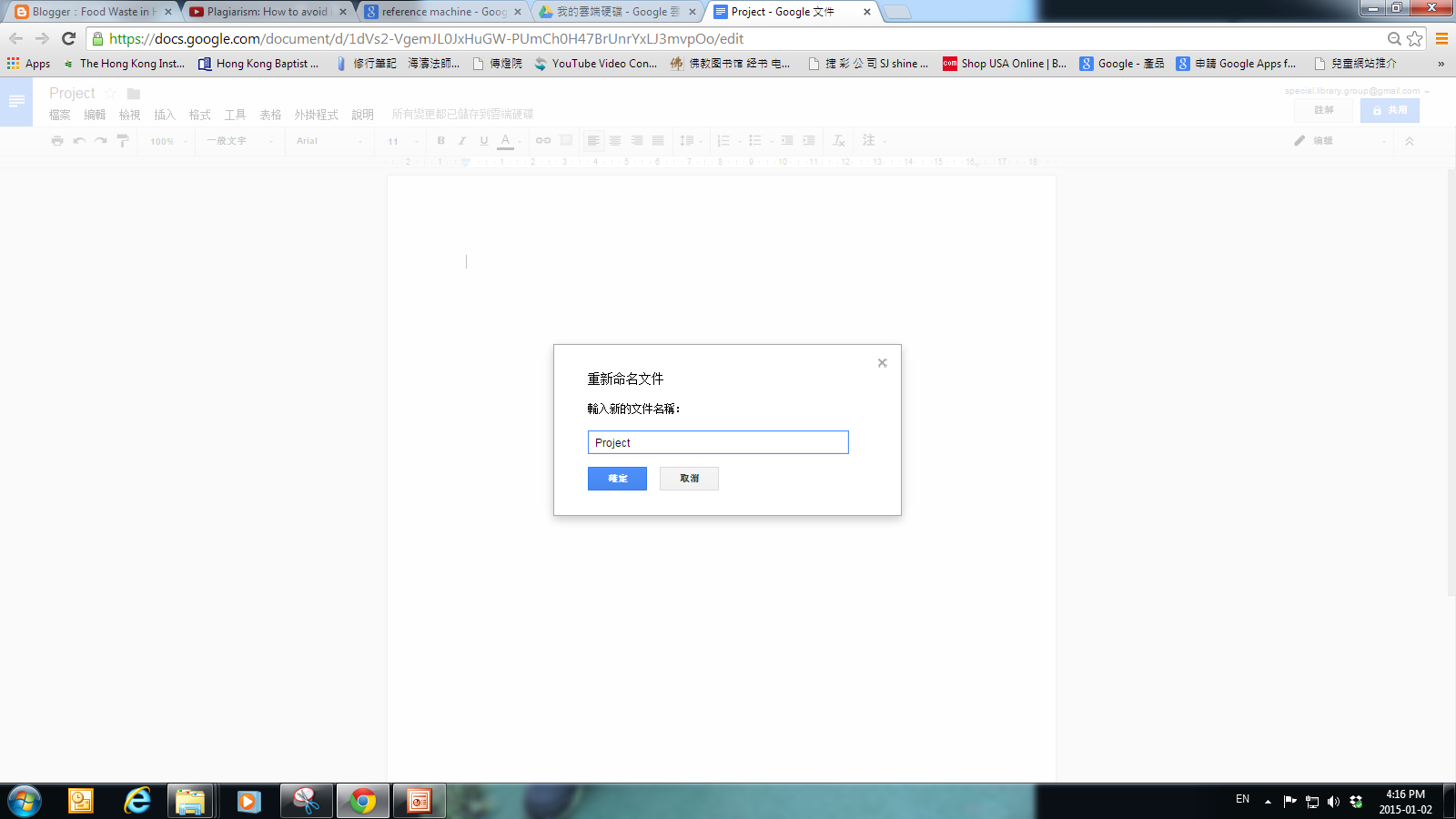
Step 4. Click the share button on the top right-hand corner. Input the e-mail address of the ones whom you want to share the editing right to.
Students, you may create spreadsheet, powerpoint and excel with shared- edition right to your group.
D. Give the Presentation
With all the things ready, it is also a time for you to make your presentation.
1. Powerpoint - This is the most common tool used in the presentation. The following video teaches you the skills for using PowerPoint 2010 so as to make an awesome slide.
2. Powtoon - Besides powerpoint, movie and slide show are alternatives for you to present the product. Powtoon is a user-friendly animated video maker.
3. Piktochart - This website allows you visualize your project into chart.
Step 1. Login the google account and go to the Google Drive
Step 2. Create a doc by clicking the doc button
Step 3. Change the file name which is on the left hand side
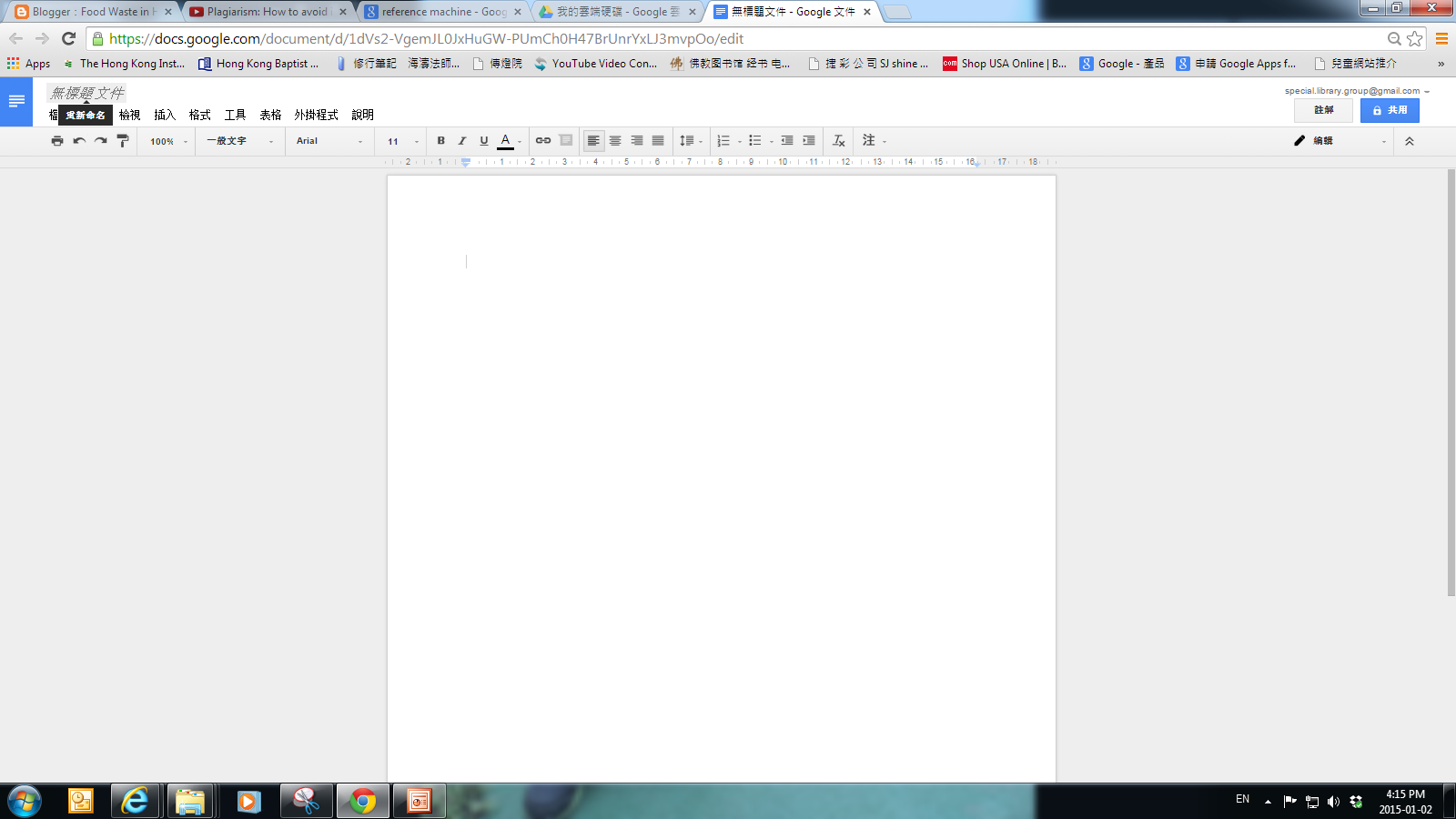
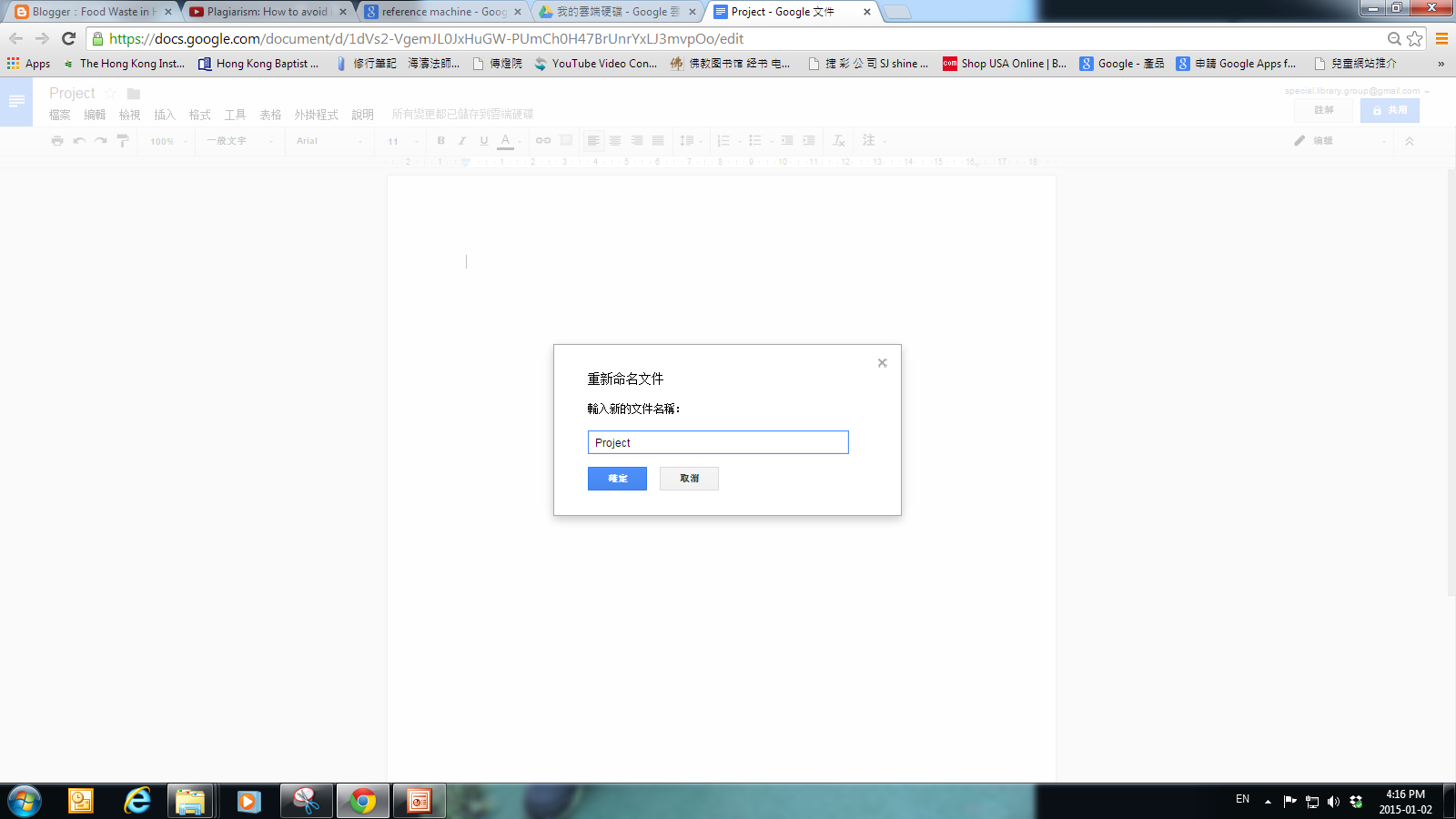
Step 4. Click the share button on the top right-hand corner. Input the e-mail address of the ones whom you want to share the editing right to.
With all the things ready, it is also a time for you to make your presentation.
1. Powerpoint - This is the most common tool used in the presentation. The following video teaches you the skills for using PowerPoint 2010 so as to make an awesome slide.
**Using PowerPoint 2010 - A Complete Tutorial of Most Features
2. Powtoon - Besides powerpoint, movie and slide show are alternatives for you to present the product. Powtoon is a user-friendly animated video maker.












沒有留言:
張貼留言